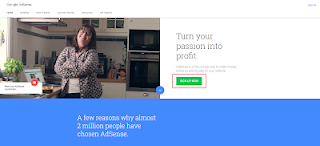
If you want to create an AdSense account, sign up after completing one of the four Platform Targets and you will easily get AdSense. Initially a few people sign up incorrectly not knowing how to create. This makes it very difficult for them to get an AdSense account. Let's see how to sign up properly.
Google AdSense Account on Youtube:
First, you have to reach the target 1000 Subscriber and 4000 WatchHours with YouTube within 12 months. Reach Target and then open YouTube and select the Monetization option in New studio. See how many Subscribers and WatchHours you have in it. At the bottom, select the Apply Now option. After a few options, after giving the Payment Address Details and Summit, you will be redirected to the AdSense page. Only then will AdSense Connect YouTube be the right way.
Note:
YouTube Link should not be signed up directly in AdSense. Doing so will make Adsense unavailable to YouTube.
Blogger and Website Approval Tips:
- 20-30 Unique Original Content
- 5 Page's (About Us, Contact Us, Privacy Policy, Terms and Conditions, Disclaimer)
- Main Menu & Sub Menu (No Error)
- Professional Design
- All Content Sumit Google Search Console
Google AdSense on Blogger:
You need to open the Blogger web site. Click on Earnings Option in SIDE Option. If Blogger wants AdSense Signup Option, follow the steps outlined above (Blogger and Website Approval Tips).
Click on Signup in the Earnings Option. It goes directly to the AdSense page. You need to fix it by giving your name, address, and phone number. Then it becomes successful and redirects back to Blogger. Doing so is the right way to go.
Note: Do not give the Blogger Link directly.
Google AdSense on Website:
You can enter your Website Domain Name directly in AdSense. After signing up, give your Website Name, Email, Country. Then comes the Payment Address Details. The information will go to Review after Summit. Approval is available if the website is eligible.
Google AdSense on Admob:
First, you need to open the Admob website. On the next page, you have to give your Country, Time Zone, Currency. Then give the Yes that can come on the other side and Sumit. Admob's home page opens. Then select the Payment Option and enter your information in it. Then in two hours, you will get AdSense called Admob.
